Working from home has become the norm for many people, and having a reliable and affordable monitor setup is essential for productivity. In this article, we’ll explore the best monitor setup for remote workers on a budget, with a focus on reliability, affordability, and functionality.
- Consider Your Needs: Before you start looking for a monitor setup, consider your needs. Do you need a single or dual monitor setup? What size monitor do you prefer? What resolution do you need? These factors will help you choose the right monitor setup for your needs.
- Look for a Quality Monitor: Quality is key when it comes to a monitor setup. Look for a monitor with good color accuracy, brightness, and contrast ratio. Check reviews and customer feedback to ensure that the monitor you choose is reliable and durable.
- Consider a Dual Monitor Setup: A dual monitor setup can be a game-changer for productivity, allowing you to have multiple windows and applications open simultaneously. Consider investing in two identical monitors for a seamless and efficient setup.
- Choose the Right Size: The size of your monitor is important for both comfort and productivity. A 24-inch monitor is a popular choice for remote workers, but you may prefer a larger or smaller size depending on your needs.
- Look for Affordability: While quality is important, affordability is also a key factor when it comes to a budget-friendly monitor setup. Look for monitors that offer good value for money without sacrificing quality or reliability.
- Consider a Monitor Arm: A monitor arm can help you optimize your workspace and improve ergonomics. It allows you to adjust the height and angle of your monitor for optimal viewing and comfort.
Some affordable and reliable monitor options for remote workers include the Dell UltraSharp U2415, the HP VH240a, and the Asus VG245H. Additionally, using a laptop with an external monitor can also be a cost-effective solution for remote workers.
In conclusion, a reliable and affordable monitor setup is essential for remote workers. By considering your needs, choosing a quality monitor, and looking for affordability, you can create a monitor setup that is both functional and budget-friendly.