The Importance of Adding a Second Monitor to Your Remote Work or Study Setup
Remote work and online learning have become more prevalent than ever before, and with it, the need for an effective setup for productivity. One addition that has proven to be a game-changer is adding a second monitor to your remote work or study setup. A second monitor allows you to work more efficiently and reduce the time spent switching between tabs. It allows you to have multiple applications and windows open at once, making it easier to complete projects efficiently. For example, you can have a word document open on one monitor while conducting research on the other. This makes multitasking a breeze, allowing you to get more done in less time. Another benefit of a second monitor is better collaboration. When working on a project with colleagues or classmates, having a second monitor can be incredibly useful. You can have a video conferencing window open on one screen while working on a shared document on the other. This allows for smoother communication and more efficient teamwork. Not only does a second monitor increase productivity and collaboration, but it can also improve your ergonomics. By having multiple screens at your disposal, you can adjust the height and angle of your monitors to create a more ergonomic setup. This can reduce strain on your neck and eyes, making it easier to work for longer periods without discomfort. For students, a second monitor can help make online learning more engaging and interactive. With two screens, you can have the lecture or presentation open on one screen while taking notes on the other. This makes it easier to follow along and retain information, leading to a more effective learning experience. In conclusion, a second monitor is a simple yet powerful addition to any remote work or study setup. It allows for increased productivity, better collaboration, improved ergonomics, and more engaging learning. If you’re a remote worker or student looking to optimize your workflow, investing in a second monitor is well worth considering. Technology Jargon to Know