Understanding Malware
Malware (malicious software) is a large threat in the digital world today. Individuals, businesses, and entire industries alike are all at threat of being targeted by a malware attack. Malware refers to any software intentionally designed to cause harm, steal data, disrupt operations, or gain unauthorized access to computer systems. Malware can be used in many different forms, and the damage it can cause varies from minor inconveniences to devastating destruction and financial loss. As the internet becomes increasingly integrated into every aspect of daily life, understanding the different types of malware, how attackers use them, and how to protect yourself is more important than ever. Implementing strong security measures, staying vigilant online, and keeping your systems up to date are essential practices in safeguarding your digital life.
Types of Malware
There are many forms of Malware that you might run into online, each with a specific method and function of attack. Here are some quick descriptions of the most common types:
- Viruses – This form of malware attaches itself to legitimate software or files, spreading itself from computer to computer when the infected file is executed.
- Worms – Worms are similar to viruses because they spread themselves across computers and networks. However, they don’t need to be attached to a software or file. They often exploit vulnerabilities in software or networks to spread, and they can replicate themselves automatically.
- Trojans – These programs disguise themselves as legitimate software or files to trick users into installing them. Once inside a system, they can give attackers unauthorized access, steal data, or cause damage.
- Ransomware – This type of malware encrypts a user’s data. Typically, with ransomware, the attacker won’t damage, sell, or do anything else to a user’s data immediately but instead demand a ransom to return it unharmed. Ransomware typically targets individuals or organizations with valuable/sensitive data.
- Spyware – Spyware secretly monitors user activity, often to collect sensitive data like login credentials, browsing habits, or financial information. It can be used for identity theft or to spy on business activities.
- Adware – Adware is not as dangerous as the other types of malware listed, but it does cause inconvenience. It often displays unwanted ads, slowing down systems and sometimes collecting user data without permission.
What Attackers Use Malware For
Cybercriminals use malware for a variety of purposes, from stealing sensitive data to gaining control of a network. Here’s why malware is typically used:
- Data Theft – Attackers will often use malware to steal sensitive information such as payment information, login credentials, personal data, etc. This information is often then used for identity theft or sold to other entities through markets such as the dark web.
- Espionage – In some cases, attackers deploy malware to spy on organizations or individuals. This is especially common in corporate espionage or government hacking campaigns.
- Disruption – Some malware is designed to disrupt systems, cause outages, or damage business operations. Ransomware and DDoS (Distributed denial of service) attacks are examples of malware used to take systems offline or hold data hostage.
- Money – Ransomware is the main type of malware used for strictly money. Cybercriminals demand payment (typically in cryptocurrency) in exchange for restoring access to the encrypted data.
- Remote Access & Spying – Certain types of malware, like Trojans or remote access Trojans (RATs), give attackers full control over an infected system, allowing them to spy on users, steal files, or use the system for illicit purposes.
How to Avoid Malware Attacks
There is no one way to avoid malware attacks 100% of the time. Technology is constantly evolving, and there will always be new tools and forms of attacks that cybercriminals use, so sometimes we can only react. However, there are steps you can take that will minimize your chances of falling victim to a malware attack:
- Use Antivirus Software – Install a reputable antivirus program that actively scans for and removes malware. Make sure to update it regularly to keep up with the latest threats.
- Enable Firewalls – Firewalls help block unauthorized access to your network and can prevent malware from communicating with remote servers. Both hardware and software firewalls offer protection.
- Update Software and Systems – Regularly update your operating system, browsers, and other software to patch known vulnerabilities. Cybercriminals often exploit outdated software to distribute malware.
- Be Cautious with Email Attachments and Links – Many malware infections come from phishing emails that trick users into clicking on malicious links or downloading infected attachments. Always verify the sender and be wary of unsolicited emails, especially those with urgent messages.
- Avoid Suspicious Websites – Malware can be embedded in compromised websites or downloaded from untrusted sources. Avoid clicking on pop-ups, ads, or suspicious links, and ensure that any downloads are from trusted websites.
- Use Strong, Unique Passwords – Weak passwords can be easily guessed or cracked by attackers. Use strong, unique passwords for each account, and consider using a password manager to store them securely.
- Backup Your Data – Regularly back up your important files to an external drive or cloud storage. In the event of a ransomware attack, having backups can help you recover your data without paying the ransom.
- Enable Multi-Factor Authentication (MFA) – MFA adds an extra layer of security by requiring more than just a password to access your accounts. This can significantly reduce the risk of unauthorized access.