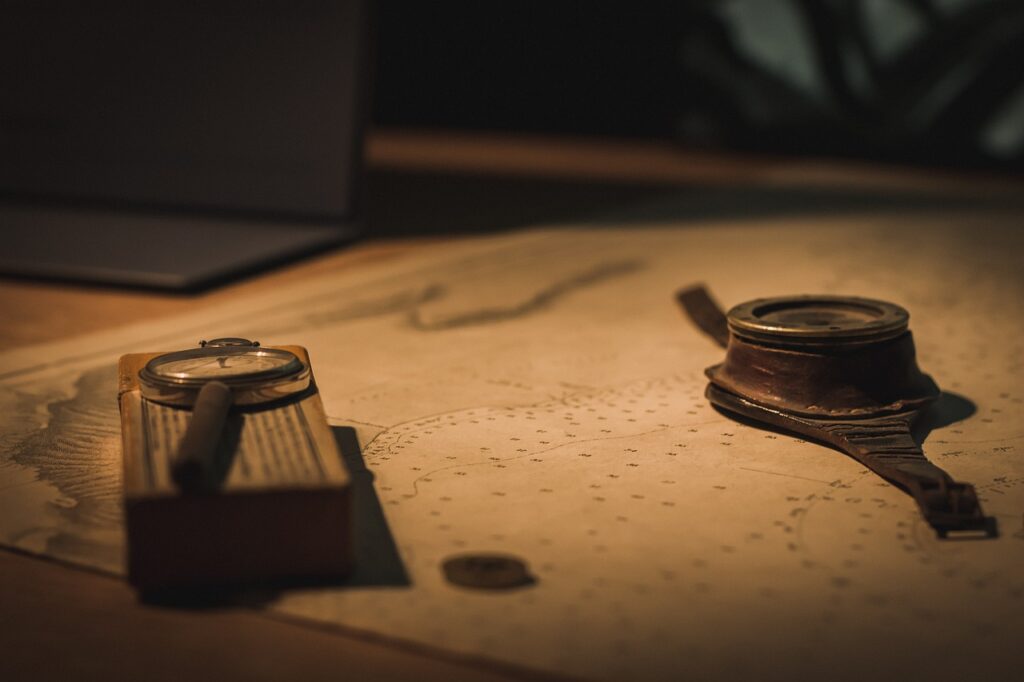Safe Browsing
How to Browse the Internet Safely: Tips and Tools to Stay Safe Online The internet is an incredible resource that connects us to endless amounts of information, entertainment, and services. However, along with its many benefits comes the potential for risks. Cyber threats such as malware, phishing scams, identity theft, and data breaches are just a few dangers you could encounter while browsing online. The good news is that there are proactive steps you can take to protect yourself and ensure that your online experience is safe and secure. In this article, we will explore common online threats, offer tips for safer browsing, and recommend tools to enhance your online security. Common Threats You Might Face Online Tips For Safe Browsing A Few Tools and Software to Help Keep You Safe Antivirus Software - Antivirus programs are essential for detecting and removing malware from your device. Popular options include Norton, McAfee, and Bitdefender. These programs run in the background, scanning files and websites for potential threats before they can cause harm. Virtual Private Network (VPN) - A VPN encrypts your internet connection, protecting your data from prying eyes, especially when using public Wi-Fi networks. VPNs also allow you to mask your IP address, making it harder for websites to track your online activities. Some reputable VPN services include ExpressVPN, NordVPN, and CyberGhost. Ad Blockers - Ads are often a source of malware. Malicious ads (also called “malvertising”) can infect your device with malware simply by being displayed on a website. Ad blockers, such as uBlock Origin or AdBlock Plus, can help block these potentially dangerous ads from appearing. Password Managers - As mentioned earlier, using a password manager is one of the best ways to protect your online accounts. Password managers like LastPass, 1Password, and Dashlane can store your passwords securely, generate strong passwords, and automatically fill in login details for websites.